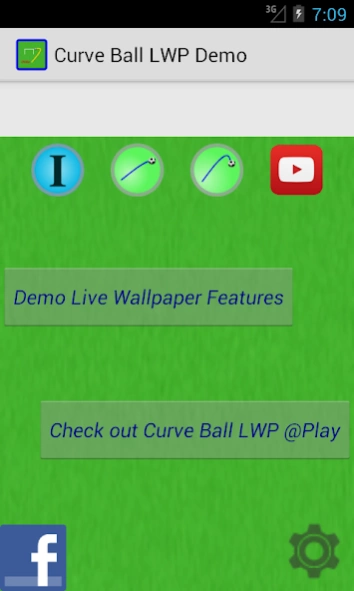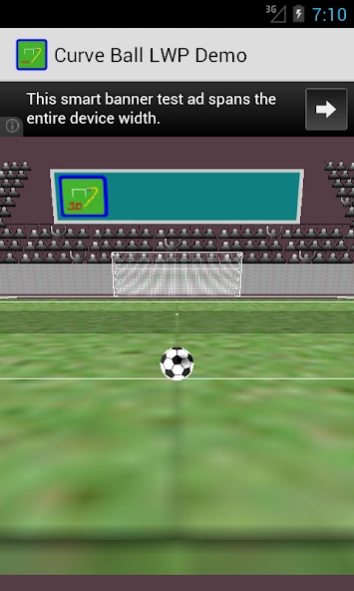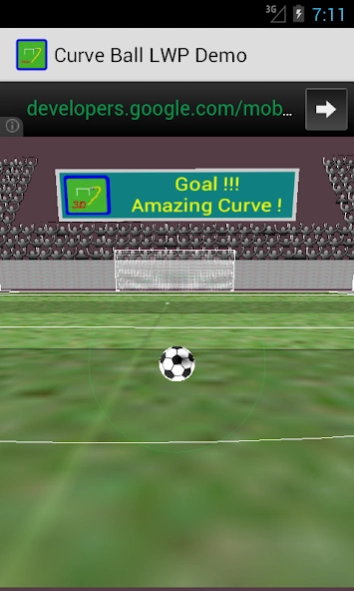Curve Ball Demo 1.0.5
Free Version
Publisher Description
Curve Ball Demo - A features demo free app to the kickable 3D "Curve Ball Live wallpaper"
This app demo the full features of the "Curve Ball Live Wallpaper".
"Curve Ball Live Wallpaper" is a highly interactive kickable live wallpaper of 3D football stadium scene for mobile phones and tablets. Want to feel how a simple click kicks the football to curve with the designated strength and direction, and with overwhelming audience responses when goal? Don't forget to try to change the stadium screen image from your photo gallery.
Features shown are:
- beautiful 3D ball curve path
- 2 kick modes:
o shoot mode: simple click to aim and kick ( a kid can do it )
o curve kick mode: requires very high skill*
- select a photo, e.g. as team flag or audience shot, to show on the led screen
- very responsive audiences on goal
- input words on led screen on goal
- 3D animation to change 5 kick positions
- input banner words
- save battery by design: animation only on kicking the football
* refer youtube video and tips on setting screen
About Curve Ball Demo
Curve Ball Demo is a free app for Android published in the Sports list of apps, part of Games & Entertainment.
The company that develops Curve Ball Demo is SimpleSolutions. The latest version released by its developer is 1.0.5.
To install Curve Ball Demo on your Android device, just click the green Continue To App button above to start the installation process. The app is listed on our website since 2014-07-30 and was downloaded 0 times. We have already checked if the download link is safe, however for your own protection we recommend that you scan the downloaded app with your antivirus. Your antivirus may detect the Curve Ball Demo as malware as malware if the download link to com.ss.curveballlwpdemo is broken.
How to install Curve Ball Demo on your Android device:
- Click on the Continue To App button on our website. This will redirect you to Google Play.
- Once the Curve Ball Demo is shown in the Google Play listing of your Android device, you can start its download and installation. Tap on the Install button located below the search bar and to the right of the app icon.
- A pop-up window with the permissions required by Curve Ball Demo will be shown. Click on Accept to continue the process.
- Curve Ball Demo will be downloaded onto your device, displaying a progress. Once the download completes, the installation will start and you'll get a notification after the installation is finished.